Antenna Man Signal Meter
Antenna Man Signal Meter
Couldn't load pickup availability
Antenna Man Signal Meter – Instantly Find More Channels You Couldn't Get Before
UPDATE: The signal meter is now back in stock! Ships immediately.
This tool helps you unlock hidden channels you were missing by finding the strongest signal in your exact location — no more guessing, scanning, or frustrating trial and error.
✅ Get More Channels: Find the perfect location and direction for your antenna to pick up channels you couldn’t get before.
✅ Real-Time Signal Strength: Shows signal live as you move the antenna — no need to guess or rescan.
✅ Plug-and-Play: Just connect it between your TV and antenna. Simple and fast.
📺 Step-by-Step Video Tutorial: Every order includes a full video from me showing exactly how to install and use it the right way (sent straight to your inbox upon order)
Designed by me (Tyler – The Antenna Man) after years of helping people get better TV reception. This is the tool I wish everyone had when setting up their antenna.


This Antenna meter really surprised me. I did not expect to get the reception that I'm getting. Not to mention I'm getting a lot more channels. Kudo's to Antenna man on this signal meter.
I have been using the antenna meter for about a month. LOVE 💙 it. Don't be fooled by the name of meter, that's just one of the many things that it does. You can select stations to watch, find stations your normal TV will skip over, adjust your indoor antenna as you go through channel selection and it shows you the signal strength of every step you take. This product should be included as standard hardware software on every single TV made. EASY to use AND understand.
I've had my meter since mid-May and I found it very simple to plug in and use even without instruction. The associated video is worth watching.
I set the meter up and fine tuned the location of my indoor antenna and had improved signal strength on most of the OTA channels in my area within minutes. Since, I record a substantial number of over-the-air programs to my media server, the best possible signal ensures the highest quality recordings.
I probably won't use my signal meter very often but I still think it was well worth the investment and it will continue to be an item in my media toolbox that I'm very pleased to have. Good job Tyler.
Easy to use, accurate, helpful, and definitely worth the money.
Worked great right out of the box, fast shipping. Great to maximize signal from my antenna.
Let Me Show You How It Works (In Under 2 Minutes)

Tired of Antenna Problems? You’re Not Alone.
Missing Channels You Should Be Getting?
You scanned your TV, followed the instructions, and still... you're missing channels that should be available in your area. Frustrating, right?
Tired of Constantly Adjusting Your Antenna?
You move the antenna, scan again, get nothing. Move it again, scan again — over and over. You’re spending more time setting it up than watching actual TV.
Signal Cuts Out or Channels Don’t Play Properly?
You finally get a few channels, but they’re glitchy, pixelated, or randomly cut out. You deserve better.

The Fix — The Antenna Man Signal Meter
Introducing the Tool That Solves It All
The Antenna Man Signal Meter shows real-time signal strength so you know exactly where to point your antenna — no more guesswork, no more rescans.
Here’s what makes it different:
✅ Instantly see signal quality while adjusting your antenna
✅ Works with any coaxial-connected antenna
✅ No need to rescan every time you move it
✅ Quick setup, plus a full video walkthrough from Tyler himself
✅ Personal help for the first 50 customers
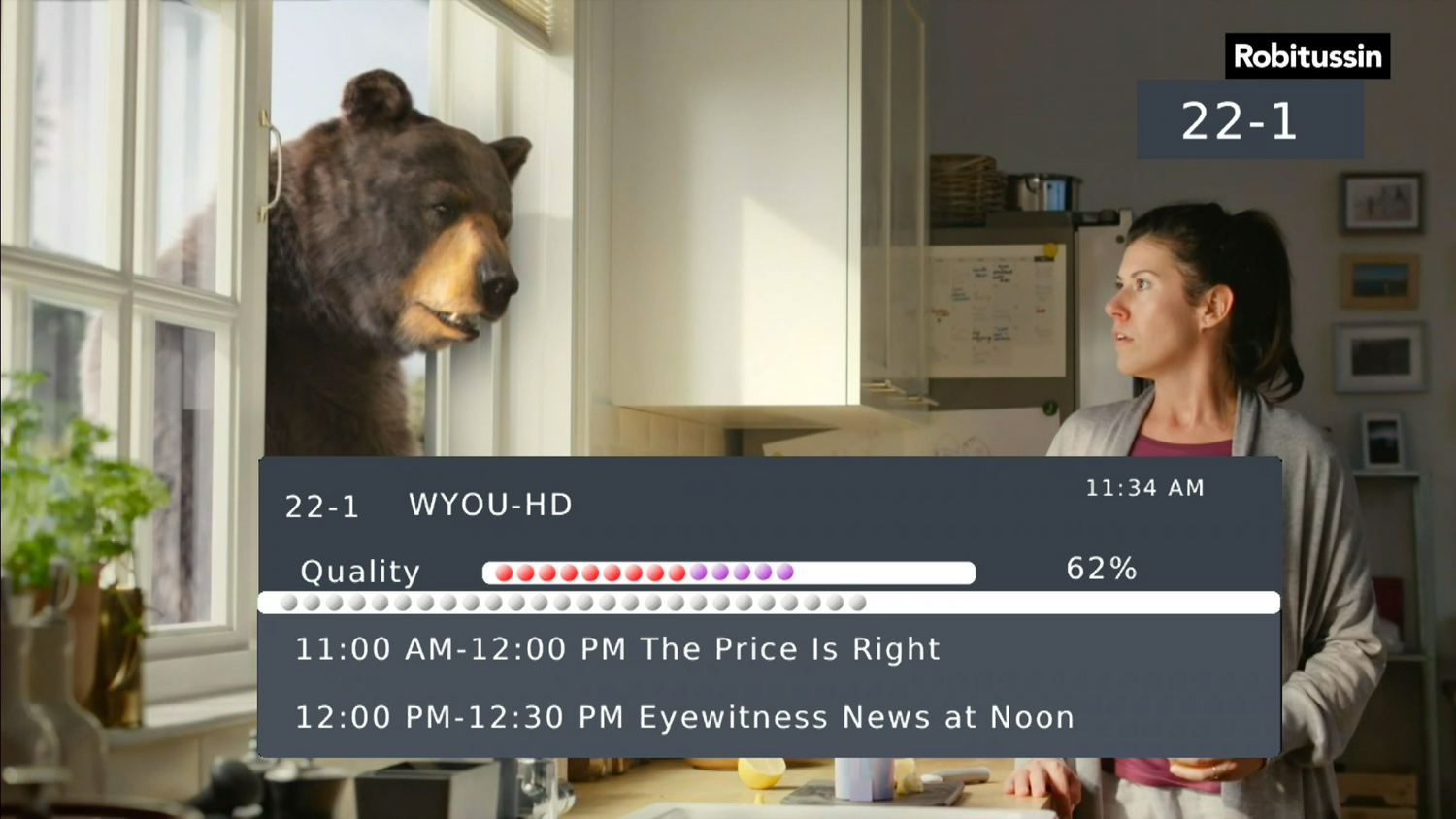
Get the Best Reception — And the Most Channels Your Antenna Can Reach
✅ Maximize your reception
✅ Pick up channels you didn’t even know were there
✅ Enjoy clear, reliable HD without paying a dime for cable
Cut the cord with confidence — and finally enjoy free TV the way it’s meant to be.
How To Setup & Use The Signal Meter - Full Tutorial
What You’re Probably Wondering
Does the signal meter need to be connected to a TV?
Yes, the signal meter needs to connect to a TV or monitor with HDMI input.
How can I use the signal meter to adjust an attic or outdoor antenna?
While the signal meter is best to adjust an indoor antenna near the TV, it can still be used with an attic or outdoor antenna. If you have an antenna in the attic, you can bring up a signal meter with a small TV or monitor with an extension cord to power both. If your antenna is outside, this approach may or may not be feasible depending on the pitch of your roof. If this is the case, an additional option is to face a laptop towards the TV with the signal meter and set up a zoom call with yourself to see the signal information on your smartphone while adjusting the antenna on the roof.
What signal level should I shoot for?
You obviously want to try to shoot for the highest signal level possible which will vary depending on the signal strength in your location. A 40% signal level is needed for a TV station to decode. The range is shown below. It’s best to shoot for at least a 60% signal if possible.
I can’t lock in one of my local channels. What should I do?
The signal meter has a manual search feature that can help you add a channel that doesn’t show up on a regular channel scan. It lets you set the RF channel of a specific TV station to use as a guide to move the antenna around until you find a spot where the channel is locked in. See this video for instructions.
What does the signal meter actually do?
It shows you the real-time signal strength from your antenna, so you can adjust it and instantly see which direction gives you the best reception — no more rescanning or guessing.
Does the signal meter work with ATSC 3.0?
No, the signal meter is ATSC 1.0 only. Adding ATSC 3.0 would require hundreds of thousands of dollars in certification costs, which would triple the cost of the unit to the point it would no longer be affordable for many individuals. It should be noted that the NAB proposal to shut down ATSC 1.0 is unlikely to happen within the timeframe the organization is requesting.
Can this signal meter be used with a Tablo or other DVR?
No, the signal meter must be directly connected to a TV. If you own a Tablo or other DVR, you can either disconnect the antenna from the Tablo and temporarily connect the signal meter to use it as a guide to adjust the antenna, or use a splitter to connect both and switch the input on your TV to HDMI whenever you want to access the signal meter.
Will it help me get more channels?
Yes — when your antenna is pointed in the optimal direction, you can often pick up channels you weren’t getting before. That’s what this tool is designed to help with.
What is the USB port for on the signal meter?
The USB port is for an external flash or hard drive that can be used for the recording feature on the signal meter. It should be noted this unit has been optimized for use as a signal meter and shouldn’t be relied on for daily use as a DVR
Is it hard to use?
Not at all. Just plug it in between your TV and antenna. That’s it. Plus, every order comes with instructions and a full video tutorial where I walk you through how to set it up and use it properly.
What if I have questions or need help?
I’ve got you covered. The setup video answers most common questions, but if you’re stuck, just reach out — I’m here to help.
How long does shipping take?
Orders are processed fast and typically ship within 1–2 business days. Delivery time depends on your location, but most U.S. orders arrive within 3–7 business days.
Do you ship internationally?
At this time, we’re only shipping within the U.S.
What’s your return policy?
If you're not satisfied, you can return the signal meter within 14 days of delivery for a full refund — no hassle. Just make sure it’s in its original condition and packaging. The refund will be issued minus return shipping.


